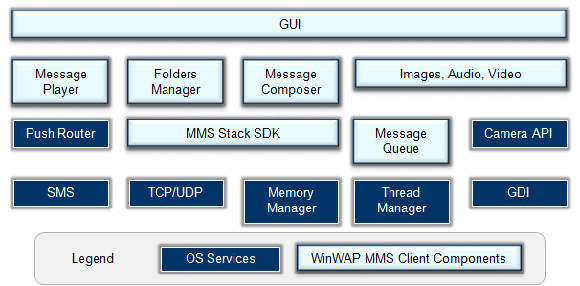| MMS Client for connected devices |
The Multimedia Messaging System (MMS) Client was specifically developed to provide a better user experience for MMS while still providing as much technological features as possible. This means that even though it is highly modular in design, it still requires customization for each device it is integrated on to make sure it utilizes everything the specific platform offers. The lower layers of the application are all built using our extremely mature and optimized technologies for message transport and encoding/decoding. These technologies are being used for the most rigorous and demanding Quality of Service measurements and tests performed. Integrated MMS for embedded platformsWhen a device designer or manufacturer get's in touch with Winwap for including the MMS Client on their particular devices, we will customize, and integrate with SMS and Email for a Unified Inbox if needed, to make sure it is a perfect fit for the device at hand. The user interface supports touch-screen, non-touch-screen or combinations of both as well as new technologies with motion sensors etc. The typical target devices have only connectivity in common as it provides the lower level wireless networking used by Telecom Carriers for MMS today. Typically the MMS Client is deployed on:
The MMS Client is built in modules which enable the internal technologies to work independently from the upper layers. The message transport protocols (WAP Stack of protocols) can be integrated into the device system core to be used by other applciations like the Winwap Browser or any other application that needs data transport. The User Interface can be customized to integrate MMS, SMS and Email into one seamless unified inbox messaging experience.
Feature Set
· Support for any screen size Text and Bitmap support
· Text Support: US-ASCII Video and Audio support
· Video Support: H.263/AMR(.3gp) MMS Creation Modes
· RESTRICTED: In this mode, the MMS Client device shall only create and submit messages with content belonging to the Core MM Content Domain. Image support
· Gif Integration Points
· Dialer, pause on incoming call and dial a phone number Other application integration
· Camera, take and send picture from MMS application, take and send video from MMS application The WinWAP MMS Client is available for several Operating Systems
The WinWAP MMS Client is mainly targeted at WinCE based platforms, but it has been designed to be portable to other Operating Systems and platforms as well, and on request we will provide you with a proposal for licensing the MMS Client for your specific platform. Please contact us for more information. |